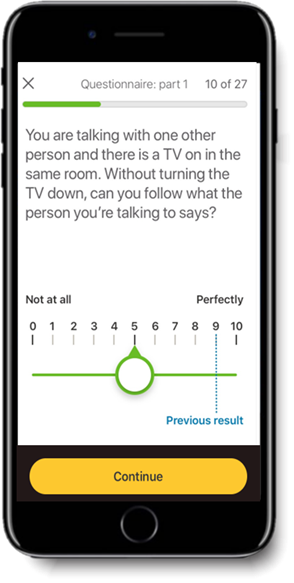Access to the right hearing care at the right time helps you maximize your hearing potential. But getting into the clinic can sometimes be a challenge due to distance, mobility, work or family duties. Life gets busy, and it can be difficult to make the time to go to the grocery store, pick up the kids, do chores and make your appointments.
Cochlear’s Remote Care1 solutions have been created to offer new ways to connect to your clinician when it’s convenient for you, without a visit to the clinic.2 Once you’ve been enrolled by your clinician, you’ll be able to complete a hearing review or attend a virtual session from anywhere.
With Cochlear’s Remote Care tools, clinicians can give you the same high-quality attention they provide at the clinic, in the comfort of your home. Remote Care technology enables secure care for a lifetime with your Cochlear device. Your clinician will help decide if Remote Care is right for you.
What is Remote Care?
Cochlear’s Remote Care includes two tools:
1. Remote Check
Remote Check is an at-home testing tool that lets you complete a hearing review using your compatible Apple® or Android™ device and the Nucleus Smart App**, without a trip to the clinic.
How does Remote Check work?
- When enrolled by your clinician, you will receive an email and an alert in the Nucleus® Smart App that a Remote Check is available for you to complete.
- You’ll have 14 days to complete the Remote Check tasks that were assigned to you.
- Remote Check activities are like those you’d go through with your clinician in person. You will receive instructions through the app on how to complete each task.
- Usually, it takes about 15-20 minutes to complete all the tasks in a Remote Check.
- Once you are finished and submit the results, they will be sent to your clinician and reviewed. They will then provide feedback on how you are doing and let you know if a Remote Assist session or a clinical visit is needed.
- A “Getting Started” guide is available from your clinician or from Cochlear if you need help completing the tasks. You can find this guide here: Remote Care Getting Started Guide
Remote Assist enables real-time virtual meetings with your clinician, no matter where you are. Your clinician will guide the session to address your specific needs.
2. Remote Assist
What is the Remote Assist Process?
- Your clinician will make the decision about whether a Remote Assist session is right for you. You will set up a Remote Assist appointment in the same way you would schedule a normal clinic visit with your clinician.
- During the call, you will be able to talk directly to your clinician regarding your current needs. They will be able to connect to your device and adjust your sound processor’s programming in real time, if needed.
- After the session the clinician will suggest next steps and follow- up actions just the same as if you were seeing them in person.
Who can use Remote Care?
Anyone who is enrolled by their clinician, has an eligible sound processor, and the Nucleus Smart App, can use Remote Care. To see if your equipment is compatible, visit our website here: www.cochlear.com/compatibility.
It is also required that you have a Cochlear Family account. If you don’t have one, you can create one here: Join the Cochlear Family | Cochlear Care & Support. Cochlear family is a one-stop shop for you to keep track of your devices, warranties and more.
Speak with your clinician to see if they offer remote care services, and if they are right for your current situation.
Will there be a cost associated with using Remote Care?
Just like any clinic visit, there may likely be a cost with a Remote Check or a Remote Assist. Insurance coverage will depend on your plan. You may be responsible for some charges out of pocket. Please contact your clinician for more details about what you can expect if you participate in Remote Care.
Ask your clinician if they are using Remote Care and if it is right for your next appointment.
Or, you can download the brochure to learn more details about what Remote Care involves.
- Remote Check and Remote Assist for Nucleus sound processors are intended for ages 6 and older. Remote Check and Remote Assist features are only visible and accessible if they are enabled by a clinician. Clinicians should consider the suitability of the feature before enabling Remote Check and Remote Assist. Remote Check does not replace clinical care and does not involve remote programming of the sound processor. Only available at clinics that have enrolled in Remote Care.
- 1.Remote Check press release: https://www.cochlear.com/ca/en/corporate/media-center/media-releases/2020/fda-remote-check-approval