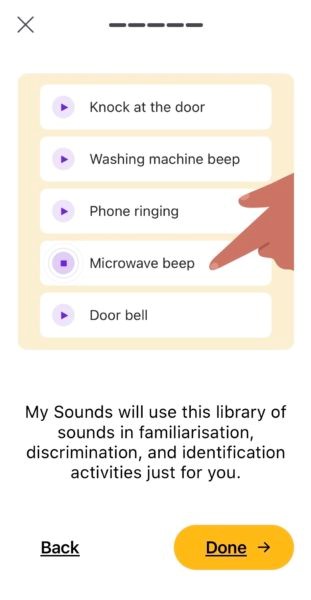For those with hearing loss, listening for environmental sounds in our everyday lives can take practice. Some environmental sounds can enrich your life and improve your hearing experience, such as birds chirping, waves crashing at the beach, or rain falling on the roof. Hearing other environmental sounds may help keep you safe, like sirens, your phone ringing, or a crosswalk signal. If you’d like to practice listening for and identifying environmental sounds, the Cochlear™ CoPilot mobile app for iPhones® has a new “My Sounds” Level 2 skill builder that helps you record your own sounds in everyday life and play interactive games to practice identifying them.
Environmental sounds happen all around us every day, and they’re often one of the most exciting parts of regaining your ability to hear with a Cochlear hearing device. Our recipients tell us, “I can hear the birds singing for the first time in years,” or “I can sit on my porch and enjoy the sounds of a thunderstorm again.” For those who would like to improve their listening skills with environmental sounds, the new “My Sounds” Level 2 skill builder in CoPilot1is the perfect place to start.
How does the “My Sounds” Level 2 skill builder work?
“My Sounds” is all about environmental sound awareness and connecting with the world around you. The “My Sounds” Level 2 skill builder allows you to record sounds from your everyday life to build a library of the sounds that are happening in your environment. My Sounds will let you use this library of sounds in interactive practice activities meant to help you with familiarization, discrimination, and identification of your own environmental sounds.
Before you can begin the interactive listening activities, the first step will be to record at least five environmental sounds in different categories, like “inside my home,” “outside,” or “people.” Once you’ve recorded these environmental sounds, you will gain access to activities that help you identify sounds within each category with a random selection of your own recorded sounds.
How can I get started?
If you’re ready to start recording sounds in the My Sounds skill builder and gain access to interactive listening activities, begin here:
- Download Cochlear CoPilot for free from the Apple® App store
- Open the app and the first page you will see is the “Discover” page
- Tap “Practice” in the navigation bar at the top of the screen
- Scroll down to My Sounds Skill Builder
- Get started!
Download CoPilot on your Apple device to get started with listening practice activities to hear environmental sounds, today.
- For complete smartphone compatibility information, please visit www.cochlear.com/compatibility